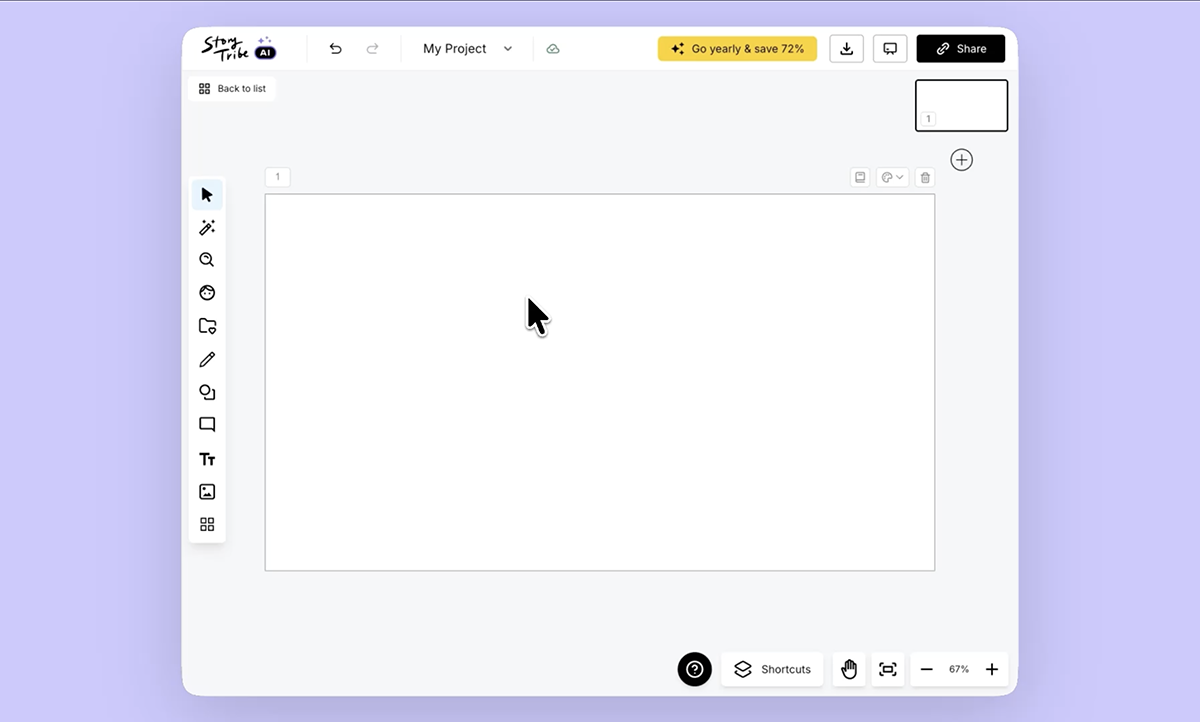
Stories for Every Body, Every Age
We’ve just released Child characters and Plus-size characters, so you can tell more inclusive, realistic stories.
StoryTribe
StoryTribe Team
Refine your storyboards with a freehand pen tool that captures the feel of hand-drawn lines. It’s perfect for sketching freely and adding a personal touch.
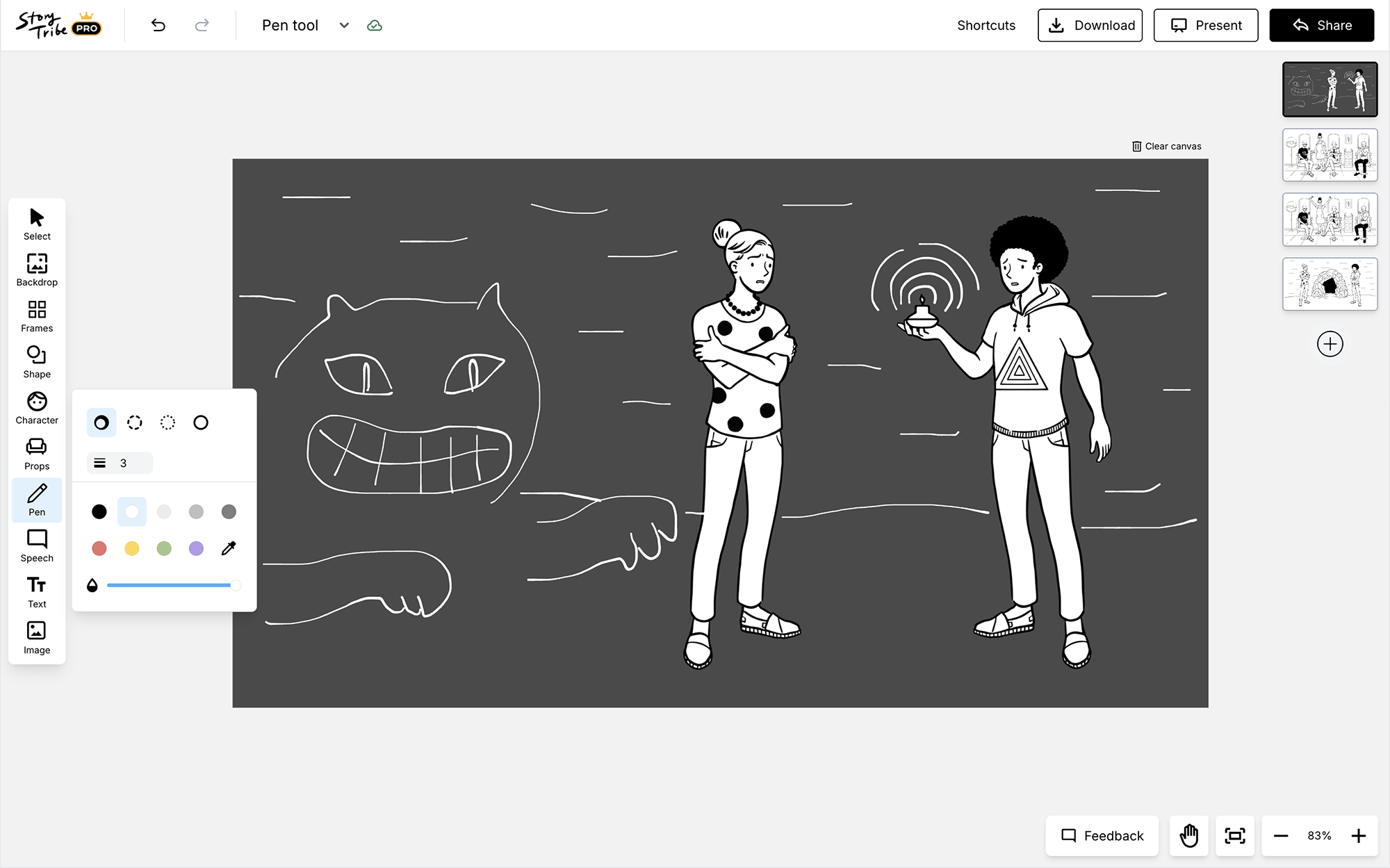
Refine your storyboards with a freehand pen tool that captures the feel of hand-drawn lines. It’s perfect for sketching freely and adding a personal touch.
Pen Tool
Pick Your Line Style & Colour
Shortcuts updates
We hope the Pen Tool helps bring your stories to life in even more expressive ways — and we can’t wait to see what you create with it.
🛠️ Available now for all users.
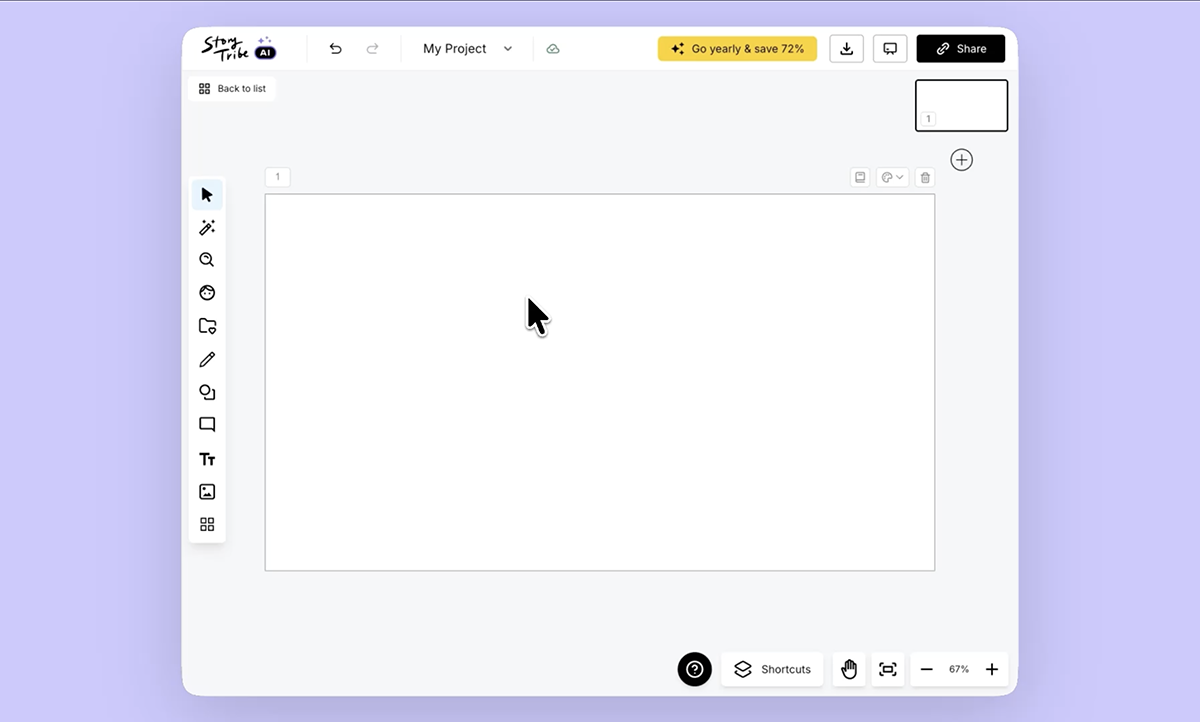
We’ve just released Child characters and Plus-size characters, so you can tell more inclusive, realistic stories.
StoryTribe
StoryTribe Team
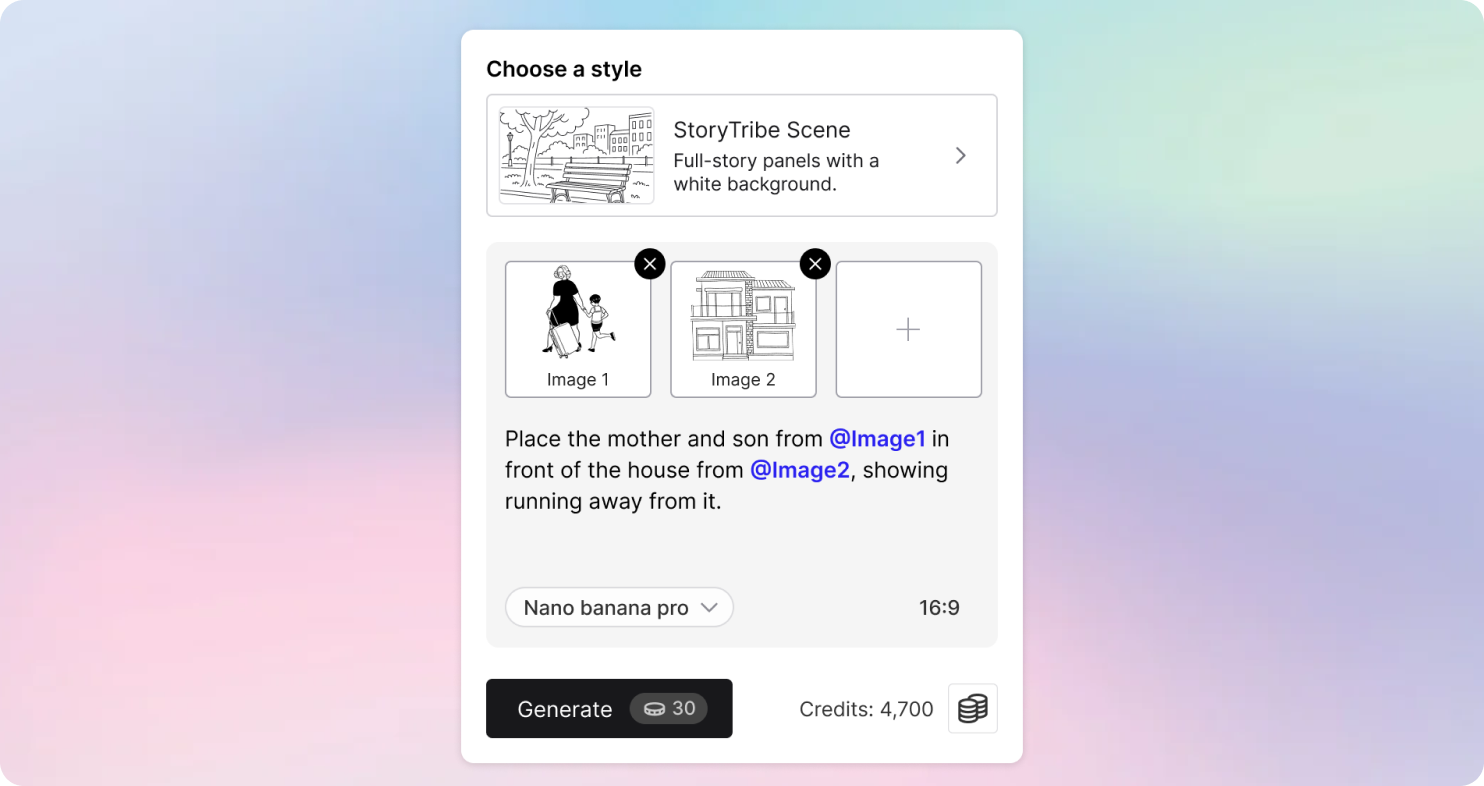
You can now add up to 3 reference images when generating with AI, giving you much more control over style, composition, and consistency.
StoryTribe
StoryTribe Team

We’ve just expanded the StoryTribe character library with child characters and plus-size characters, giving creators more ways to tell inclusive stories.
StoryTribe
StoryTribe Team