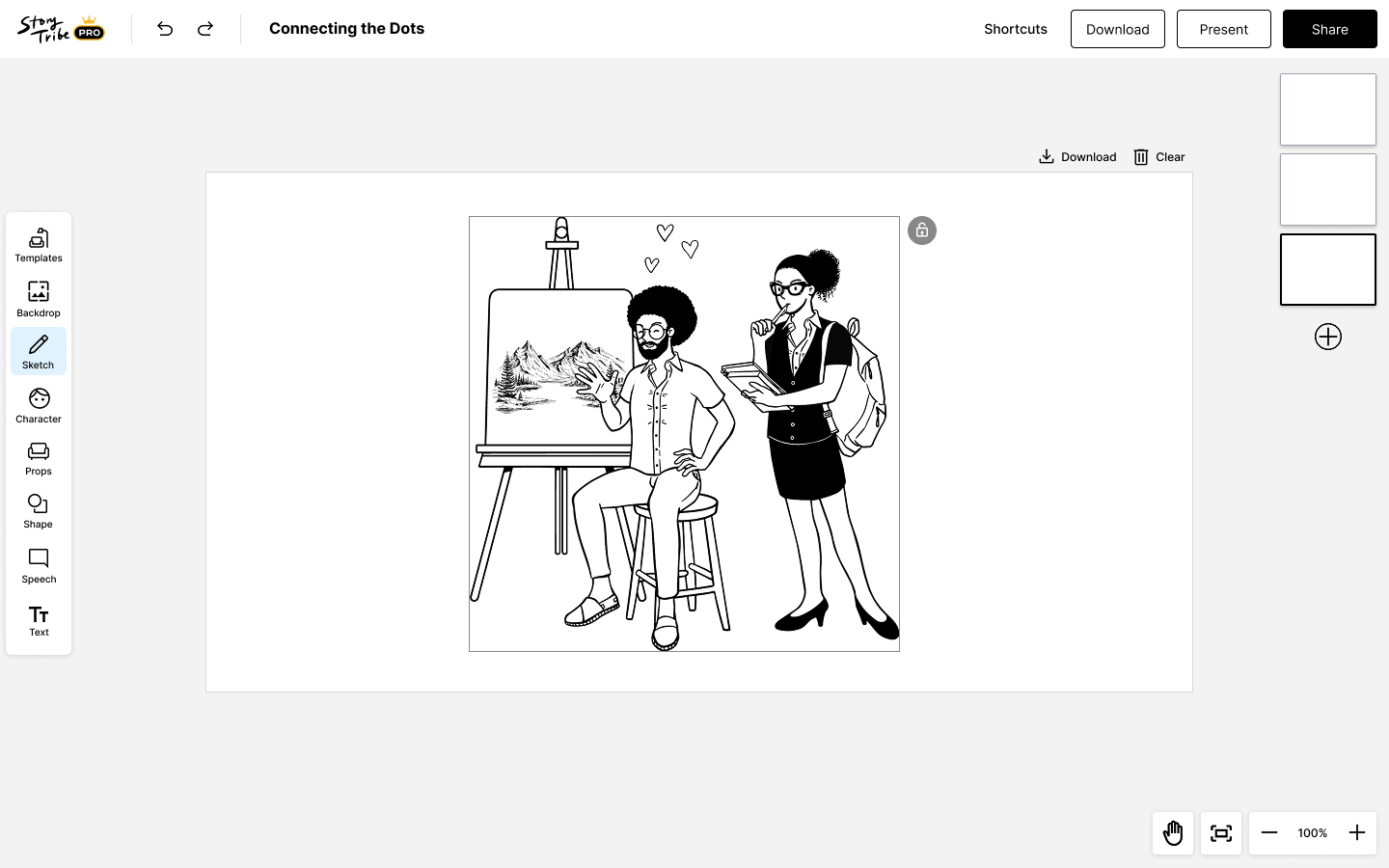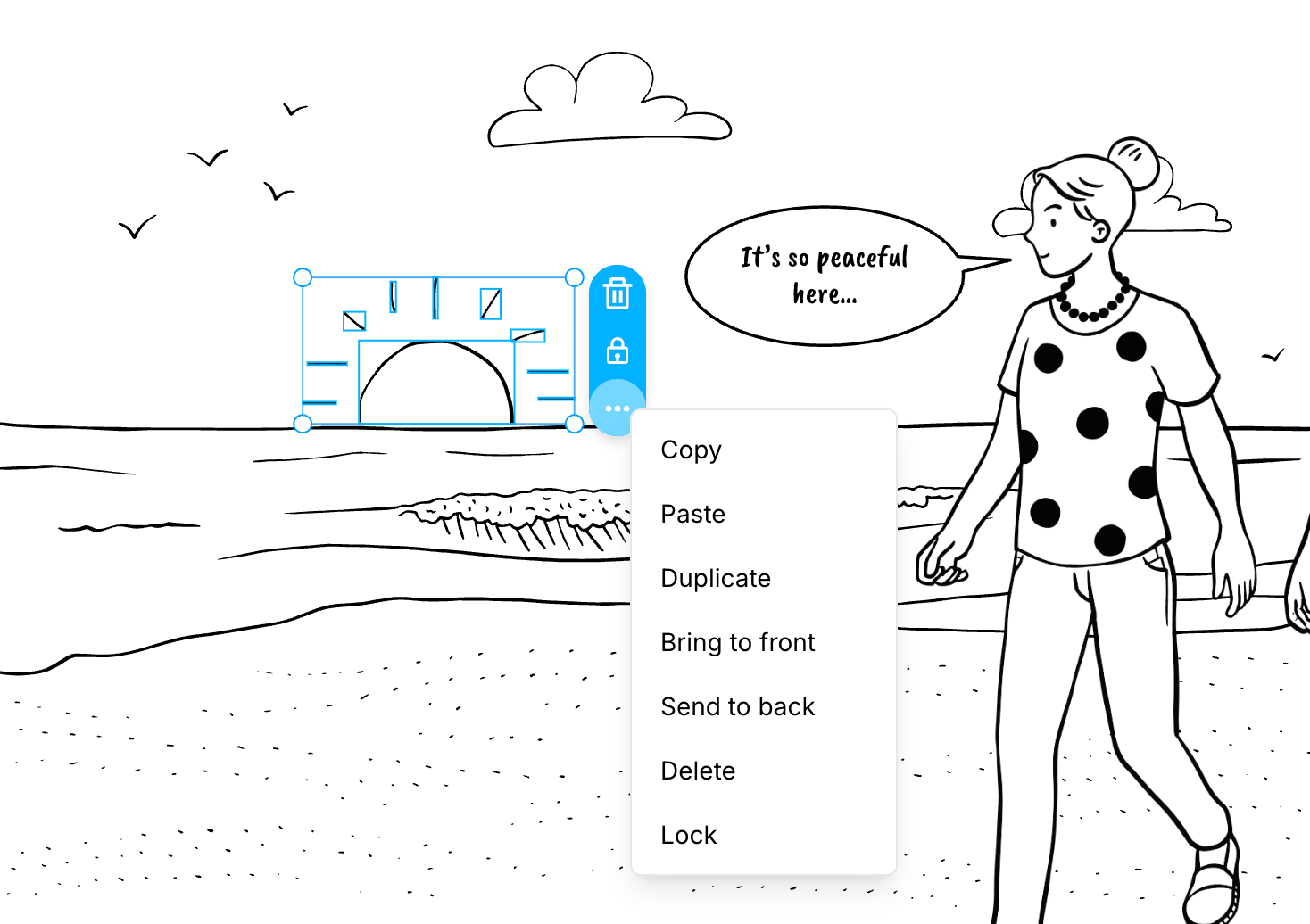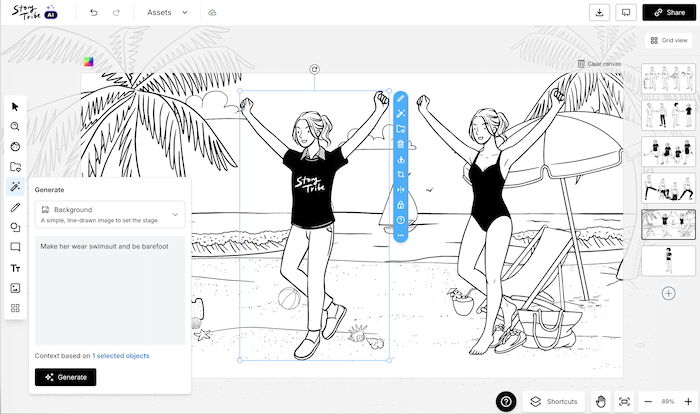We’ve just released the Lock & Unlock feature!
You can now lock any item on your canvas to prevent accidental edits — and unlock it anytime when you're ready to make changes. It’s a simple way to stay in control of your scene, especially as things get more complex.
Coming Soon 👀
We’re also working on a few new tools to give you even more flexibility:
- Group & Ungroup – Arrange and move multiple elements together
- Lines & Arrows – Draw straight lines and arrows with options for single-head, double-head, dotted, and dashed styles.
- Character Rear View – Flip characters to show their back, perfect for over-the-shoulder scenes or walking away shots
More updates soon. As always, we’re building this with you, so thanks for being part of it.